
Information technology has become increasingly important in the life of all organisations in providing effective communication systems, serving all members of an organisation. At the same time, information technology has become a key element in providing organisations with a competitive edge over rivals.
This case study focuses on an innovative information technology-based development in the communications systems of Independent Insurance which was designed to pave the way towards a paperless business environment.
Independent Insurance
Independent Insurance is an insurance group which provides general insurance and related services. The group operates principally in the UK, with a wholly owned subsidiary in France and operations in Spain, Malta and the Bahamas.
Independent Insurance provides commercial property and liability, together with non-standard/specialist personal lines cover. It believes in long-term business relationships with a relatively small panel of highly professional insurance intermediaries (brokers). The business focus is on maintaining sound underwriting principles and differentiation through technical risk management.

Discussions within Independent Insurance focused on how to provide solutions to the generation, maintenance and handling of information, in a way which would improve efficiency and help provide better customer service. The broad aim was to use technology to create a paperless office.
In a paperless business, all information, such as post coming in to the organisation, is scanned electronically and then routed through the computer system to the person responsible for that work. Although many innovative organisations have already introduced such practices, decisions were made at Independent Insurance to revolutionise the way paper was handled by all underwriting and claims teams.
The creation of a paperless business environment would introduce two major changes affecting everybody within Independent Insurance. For the first time, electronic files would be accessible to everyone anywhere in the business and all of the work within underwriting and claims would be automated.
Systems analysis
A considerable amount of planning has to take place before introducing a new communications system in order to establish how the system can provide solutions for the needs of those working within the organisation. Any information system is made up of the following:
- Computer hardware – the equipment, such as terminals and keyboards, that is used to gather, enter and store data and then to process data into usable information.
- Computer software – provides the programs that are used to operate the hardware and to produce information.
- Data stored in databases – the data stored will depend on the information needs of the organisation.
- People – operate and use the system.
- Procedures – the rules, instructions and methods for operating the information system.
- Systems development is a procedure used to design and develop a new information system. It involves looking at each part of the organisation and examining how all the users can fit together and support each other.
At Independent Insurance, it was decided to develop an information system which would cover more insurance processes than any other workflow and image system currently implemented by any other insurance company in the UK. The system would use a central scanning facility to capture paper documents and then allow them to be sent electronically to individuals, rather like an E-mail system. Captured documents would be held in electronic filing cabinets, where they would be accessible for the workbaskets of individuals and groups/sections within the business. ‘Workbaskets’ is a term used to describe files storing work on the system which need to be handled.
After taking into account the sort of work which would be handled by the new system, it was decided to call it APACHE. The name was chosen from a staff competition. Implementing the new system was a major change to the business and therefore good communications with all staff, involving them as much as possible, was an essential part of the process.
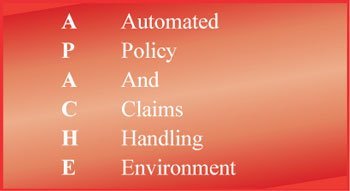
A number of different factors determine the development of a new information system. The design of the system must be coupled with a good understanding of the needs of the users, such as what information they require and in what form they require it. It is also important to know what the users do with the information. Keeping the system user-friendly is very important – it must be accessible to everyone. Other necessary decisions include the level of investment in the system and the components of the investment, such as the choice of the supplier and the cost of training. Reliability, performance specifications and flexibility are also key criteria. The new system at Independent Insurance would be critical to the smooth-running and efficiency of the business.
Such analysis helped Independent Insurance develop the best possible design for its information system. After much discussion and taking the various criteria for the best technical fit into account, decision makers at Independent Insurance opted for a system which provided the best all round IT solution for the activities of the company.

A decision was taken to employ external teams of consultants to help with the implementation process. As the project involved changing everything in the information technology infrastructure within Independent Insurance, it was particularly important that project managers and technologists would know exactly how the process of change would affect the organisation.
The technical team was led by a manager from the IT supplier. It was important that the skills of the consultants were passed on to staff at Independent Insurance as the project developed, so that they could take over their roles and feel a degree of ownership within the project. The technical team was responsible for:
- The design and sizing of the local area networks (LANs) and wide area networks (WANs). These are the networks carrying the data and images used by APACHE to the various offices within Independent Insurance.
- The set-up, building and testing of PCs in operation.
- Ensuring that the APACHE system performed well before it was implemented. An important element was the set-up, testing and tuning of the system.
Project implementation
To help prepare for the implementation of APACHE, the Project Leader visited a major insurer in the USA – the only other organisation which had already implemented the system on such a large scale. Messages from the visit were clear. The training and development of skills in personal computing were important. Getting the scanning right was also vital and in particular, the quality of scanning and indexing. The US insurer admitted to a number of mistakes, such as implementing its image system at the busiest time of year and failing to check the effectiveness of the training programmes by asking staff to demonstrate what they had learnt. One unusual sight was to see Scanning Centre staff stop for a ‘stretch break’ – meeting up for exercises to prevent repetitive strain injuries. The insurer emphasised that the adjustment from paper to images meant a culture change for the organisation, but felt that the system had led to more satisfied staff and customers and a much more efficient way of working.
A detailed project plan was produced and then subdivided to make the project manageable. It was important to anticipate possible problems, as well as the needs and requirements of the users and the technology. It was initially anticipated, for example, that staff would not like changing from the green computer screens that they were used to. In the end, however, this was not a problem at all. One problem which was not anticipated immediately was the lack of air conditioning in the offices first chosen. This meant that the first phase had to be introduced in London offices which already had air-conditioning, otherwise the offices became too hot.
As the project developed, it was important to introduce the new technology gradually and in line with the training and communication programmes which would provide the critical skills for those who would use the system first. As the system was designed whilst normal day-to-day business was going on within the company, flows of work were examined and then translated into computer language and computer programmes. Hardware and software were chosen and ordered. External factors had to be checked, such as the availability of electricity supply and air conditioning, as well as other features of offices and buildings.
APACHE project and model office
An APACHE project office, including a training centre, was set up to prepare for the new system. A model office was used to show how the system would operate in the everyday business environment. This gave staff an opportunity to view APACHE working before their training. Training for APACHE was in two parts:
- Technical training – came first and included training on how to use a PC and mouse, as well as how to maximise use of the large screens needed for APACHE.
- Applications training – took place approximately two months after technical training and involved teaching staff how to use the system itself. It was important to give them time to become familiar with the new technology before expecting them to work on a day-to-day basis with it.
The technical team was responsible for ensuring the necessary computer hardware, software, systems and networks were in place for APACHE. The design and build team helped to build the system in readiness for the first users. Transferring from old processes to new technology was never going to be easy. It involved cleansing records and handling old data, as well as live and open records of information. It also meant that, for a time, the old and new systems would have to be run together.
Although the early problems encountered with using the new system were solvable, there was heavy dependence on the external experts. Some problems were not so obvious, such as the delay time for a file to appear on screen. This delay (of approximately 45 seconds) was, of course, an improvement on the old system when staff had to walk to a filing cabinet, find the appropriate file and then return to their desk. However, it was felt that a delay time of 45 seconds for the new technology was not acceptable.
The major problem of the new system was unforeseeable by those at Independent Insurance. The aim had been to allow 1,000 employees access to the system. The roll out plan was to increase the numbers of people using the system gradually until it reached 1,000. However, at 500 users, the system was unable to cope. The roll out plan, therefore, had to be delayed until the supplier was able to solve this problem and upgrade the hardware. The resulting seven month delay caused many problems with staff who began to question the project. This was a key stage in the process of implementing APACHE which caused Independent Insurance to re-evaluate the whole project. As a result, it was decided not to rely too heavily on external experts, but for Independent Insurance’s own staff to take more ownership of the system and its associated problems. This involved greater emphasis on retraining, communication and making the system more user-friendly.
Identifying the benefits
It was difficult to measure the benefits of the new system for Independent Insurance immediately after its implementation. It was important that the system not only served the needs of the users but that it would also be technically efficient and reliable. As users became familiar with the system, it was clear that there were many quantifiable benefits, such as improved efficiency and productivity. The system also freed staff from mundane administration tasks, allowing them to concentrate on more interesting aspects of work

APACHE has not solved all of the problems for Independent Insurance. However, it has ended many frustrations for staff. As information is now at the finger tips of every member of staff, they have become more efficient and this has made them more popular with broker clients. Providing the tool to handle the movement of large quantities of information around Independent Insurance’s work environment has provided the opportunity for individuals to concentrate on their own particular business specialism.
