A Gantt chart is a powerful visual tool used in project management to illustrate a project schedule. It provides a graphical representation of tasks or activities plotted against time, allowing project managers and teams to see the start and finish dates of each task, as well as their duration and dependencies. This visual format makes it easier to understand the sequence of tasks, identify overlaps, and monitor progress.
By breaking down complex projects into manageable components, Gantt charts facilitate better planning and communication among team members, stakeholders, and clients. They serve as a roadmap for project execution, ensuring that everyone involved is aligned with the project’s timeline and objectives. The utility of Gantt charts extends beyond mere scheduling; they also play a crucial role in resource allocation and workload management.
By visualising the tasks alongside their respective timelines, project managers can identify potential bottlenecks and adjust resources accordingly. This proactive approach helps in mitigating risks associated with project delays and ensures that deadlines are met. Furthermore, Gantt charts can be adapted to various industries and project types, making them a versatile tool for professionals across different fields.
Whether in construction, software development, or event planning, the Gantt chart remains an essential instrument for effective project management.
Summary
- A Gantt chart is a popular project management tool that provides a visual representation of a project schedule.
- The Gantt chart was developed by Henry Gantt in the 1910s and was initially used in shipbuilding during World War I.
- The main components of a Gantt chart include tasks, timelines, and dependencies, which help in planning and tracking project progress.
- Using a Gantt chart can help in better project planning, scheduling, and resource management, leading to improved efficiency and productivity.
- Gantt charts can be created using software tools like Microsoft Project, Excel, or online project management platforms, making it easier to manage and update project schedules.
History and Origin of Gantt Chart
The Gantt chart is named after Henry Gantt, an American engineer and management consultant who developed this innovative tool in the early 20th century. Gantt’s work emerged during a period of significant industrial growth and change, where efficient project management became increasingly vital for success. His initial designs were created around 1910, primarily to improve the efficiency of production processes in manufacturing environments.
Gantt’s charts were revolutionary at the time, as they provided a clear visual representation of tasks and their timelines, which was a departure from the more abstract methods of project planning that were prevalent before his contributions. Gantt’s influence extended beyond the creation of the chart itself; he was also a proponent of scientific management principles. He believed that by applying systematic approaches to work processes, organisations could enhance productivity and reduce waste.
His ideas gained traction during World War I when the need for effective project management became paramount in military operations. The Gantt chart quickly became a standard tool in various industries, evolving over the decades to incorporate new methodologies and technologies. Today, it stands as a testament to Gantt’s vision of improving project efficiency through visualisation and structured planning.
Components of a Gantt Chart

A Gantt chart comprises several key components that work together to provide a comprehensive overview of a project’s timeline. At its core, the chart features horizontal bars representing individual tasks or activities. The length of each bar corresponds to the duration of the task, while its position on the timeline indicates the start and end dates.
This visual representation allows users to quickly assess which tasks are underway, which are completed, and which are yet to commence. Additionally, tasks are often colour-coded or grouped to signify different phases or categories within the project, enhancing clarity and organisation. Another critical component of a Gantt chart is the dependency lines that connect related tasks.
These lines illustrate how one task may rely on the completion of another before it can begin, highlighting the interdependencies within the project. This feature is particularly useful for identifying critical paths—sequences of dependent tasks that determine the overall project duration. Furthermore, many modern Gantt charts include milestones, which are significant points in the project timeline that mark important achievements or deadlines.
By incorporating these elements, Gantt charts provide a holistic view of project progress and facilitate better decision-making throughout the project lifecycle.
Benefits of Using a Gantt Chart
The advantages of employing Gantt charts in project management are manifold. One of the most significant benefits is their ability to enhance communication among team members and stakeholders. By providing a clear visual representation of the project’s timeline and tasks, Gantt charts ensure that everyone involved has a shared understanding of what needs to be accomplished and when.
This transparency fosters collaboration and accountability, as team members can easily see their responsibilities in relation to others’ tasks. Moreover, regular updates to the Gantt chart can keep all parties informed about progress and any changes to the schedule. Another notable benefit is the improved ability to manage resources effectively.
With a Gantt chart, project managers can easily identify periods of high demand for resources and adjust allocations accordingly to prevent overloading team members or equipment. This foresight helps in optimising productivity and minimising downtime. Additionally, by visualising task dependencies, managers can better anticipate potential delays and implement contingency plans if necessary.
Overall, Gantt charts not only streamline project planning but also contribute significantly to successful execution by enabling proactive management practices.
How to Create a Gantt Chart
Creating a Gantt chart involves several systematic steps that ensure clarity and effectiveness in project planning. The first step is to define the project’s scope by identifying all tasks that need to be completed. This involves breaking down larger objectives into smaller, manageable activities that can be easily tracked.
Once all tasks are listed, it is essential to estimate their durations accurately. This estimation can be based on historical data from similar projects or expert judgement from team members familiar with the work involved. After defining tasks and durations, the next step is to establish task dependencies.
Understanding which tasks must be completed before others can begin is crucial for creating an accurate timeline. Once this information is gathered, it can be plotted on a horizontal timeline using software tools or even manually on paper. Each task is represented by a horizontal bar that spans its estimated duration on the timeline.
Finally, regular updates should be made to reflect progress and any changes in scheduling or resources throughout the project’s lifecycle. This iterative process ensures that the Gantt chart remains a relevant and useful tool for managing project activities.
Common Uses of Gantt Charts

Gantt charts are widely utilised across various industries due to their versatility in managing projects of different scales and complexities. In construction management, for instance, Gantt charts are invaluable for scheduling tasks such as site preparation, foundation work, and inspections. They help construction managers coordinate multiple subcontractors while ensuring that all activities align with regulatory requirements and safety standards.
By visualising timelines for each phase of construction, managers can effectively allocate resources and anticipate potential delays caused by weather or supply chain issues. In software development, Gantt charts serve as essential tools for tracking progress through various stages of product development—from initial design through testing and deployment. Agile methodologies have also embraced Gantt charts by integrating them into sprint planning sessions to provide an overview of task completion within iterative cycles.
Additionally, event planners frequently use Gantt charts to manage timelines for logistics such as venue booking, catering arrangements, and marketing campaigns. The adaptability of Gantt charts makes them suitable for any project requiring careful planning and coordination.
Gantt Chart Software and Tools
The advent of technology has significantly transformed how Gantt charts are created and utilised in project management. Numerous software applications are now available that simplify the process of designing and updating Gantt charts while offering additional features such as collaboration tools and reporting capabilities. Popular options include Microsoft Project, which provides robust functionalities for complex projects; Trello, which integrates Gantt chart features into its task management system; and Asana, known for its user-friendly interface that allows teams to visualise their workflows easily.
These software tools often come equipped with templates that streamline the initial setup process, allowing users to customise their charts according to specific project needs. Many applications also support real-time updates, enabling team members to collaborate seamlessly regardless of their physical location. Furthermore, cloud-based solutions offer accessibility from various devices, ensuring that stakeholders can stay informed about project progress at all times.
As technology continues to evolve, so too will the capabilities of Gantt chart software, making them even more integral to effective project management.
Limitations and Criticisms of Gantt Charts
Despite their many advantages, Gantt charts are not without limitations and criticisms that warrant consideration by project managers. One significant drawback is their potential complexity when dealing with large projects involving numerous tasks and dependencies. As projects grow in size, Gantt charts can become cluttered and difficult to read, leading to confusion rather than clarity.
This complexity may hinder effective communication among team members who may struggle to interpret intricate timelines or overlapping tasks. Additionally, Gantt charts primarily focus on time management without adequately addressing other critical aspects such as resource allocation or risk management. While they provide an excellent overview of task timelines, they may not capture nuances like team member availability or external factors that could impact progress.
Critics argue that relying solely on Gantt charts can lead to an overly rigid approach to project management that does not accommodate changes or unexpected challenges effectively. Therefore, while they remain valuable tools in many contexts, it is essential for project managers to complement them with other methodologies and frameworks that address these limitations comprehensively.
For those interested in enhancing their project management skills, understanding the use of a Gantt chart is crucial. If you’re looking to delve deeper into effective business management strategies, particularly for startups, I recommend reading an insightful article on how to tackle the many hurdles of startup management. This piece offers valuable advice and strategies that complement the project planning techniques discussed in the context of Gantt charts. You can read more about it here.
FAQs
What is a Gantt Chart?
A Gantt Chart is a type of bar chart that visually represents a project schedule. It shows the start and finish dates of the various elements of a project.
Who invented the Gantt Chart?
The Gantt Chart is named after Henry Gantt, an American mechanical engineer and management consultant who developed this tool in the 1910s.
What are the benefits of using a Gantt Chart?
Gantt Charts provide a visual representation of a project’s schedule, making it easier to understand and communicate. They also help in identifying dependencies, tracking progress, and managing resources effectively.
How is a Gantt Chart created?
A Gantt Chart is created using project management software or spreadsheet applications. Tasks are listed on the vertical axis, and their corresponding timeframes are represented by horizontal bars on the chart.
What are the limitations of a Gantt Chart?
Gantt Charts may become complex and difficult to read for large and complex projects. They also do not show the interdependencies between tasks and may not be suitable for agile or iterative project management methodologies.
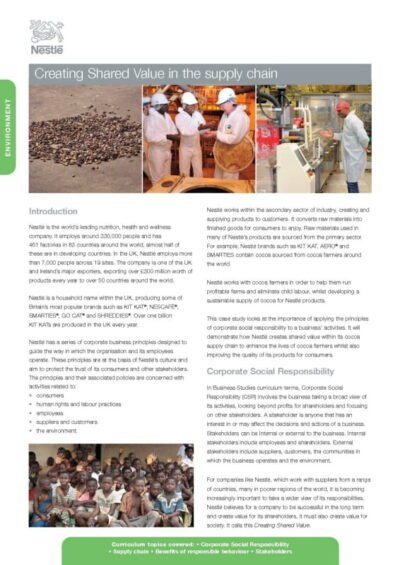 Creating shared value in the supply chain (PDF)
Creating shared value in the supply chain (PDF) 