In the modern ecommerce world, prices aren’t as fixed as they once were in brick-and-mortar stores. In addition to various kinds of planned discounts and coupons, many ecommerce companies need to target specific customers to maximize revenue and keep customers happy. Magento merchants can define price adjustments and intelligent repricing rules that automate adjustments to product prices for any reason, including different kinds of promotions and changes in market prices. Merchants using these technologies can quickly and automatically respond to market demands, maximizing sales and maintaining competitiveness.
What is a Price Rule?
Prices on ecommerce marketplaces change very frequently in response to a variety of factors. Manufacturing costs, shipping prices, competitors’ prices, and changes in demand can all require subtle adjustments to item prices to maintain sales. Scheduled promotions, coupons sent to particular customers, free shipping, and other deals are common uses of price adjustment and promotion functionality in Magento 2.
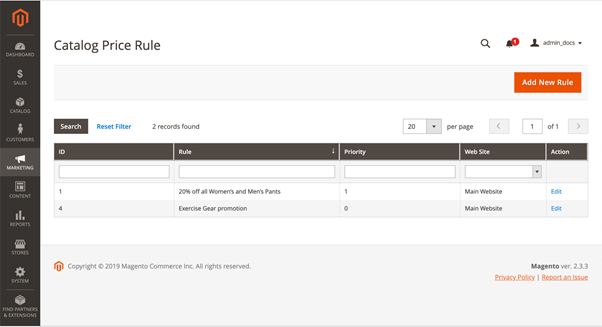
Price rules in Magento 2 allow sellers to change prices either on catalog listings or in the user’s cart. They can use coupon codes or be triggered by particular conditions, like customer groups or user choices. For example, a customer segment who lives in a certain location or has previously purchased a certain product could be targeted with a discount specific to them.
In standard Magento terminology, promotions and price rules fall into two main categories: catalog price rules and cart price rules. Catalog price rules affect prices displayed in catalogs as users browse through a Magento store. Most scheduled promotions and price changes affecting a large number of potential customers fall under this first category. Cart price rules, on the other hand, change prices displayed in user’s carts. This second type of price rule encompasses coupon codes and many other kinds of common targeted discounts.
Building Catalog Price Rules
In the Marketing/Promotions/Catalog Price Rule section of the Magento 2 administrative interface, Magento users can create new catalog price rules that provide price changes before items are added to a user’s cart. This page in the admin interface is split into four sections: Rule Information, Conditions, Actions, and Related Dynamic Blocks.
In the first section, fill in basic information about the price rule. Which website should it apply to? Which customer groups should receive it? When should the rule be in effect?
Next, configure conditions. Users can determine which existing attributes trigger the catalog price rule using the conditions section. Multiple conditions can be strung together to narrow the price rule to a smaller group of products or situations.
Afterwards, define actions that occur when the conditions are triggered. Discount amounts can be calculated as a percentage of the original price, an amount subtracted from the original price, a fixed percentage of the final price, or a fixed value. Additionally, users can choose whether or not to allow this discount to be applied alongside other discounts. The discount that is applied depends on the priority of each price rule.
Magento dynamic blocks can be connected to a catalog price rule so that the dynamic block appears in the store when the conditions are met. Users can associate a dynamic block with a price rule while making the rule. This functionality allows targeted banners to appear on the store homepage for certain customer segments or products to be featured to customer groups who would be most likely to purchase them.
Finally, schedule the rule for a particular time frame, save it, and test that it functions appropriately.
Creating Cart Price Rules
Cart price rules apply when certain conditions are met in the user’s cart. While coupons are one of the most common uses for these price rules, they can also be applied automatically based on attributes of the items in the cart, like the total shipping weight or specific combinations of products. Cart price rules are the way that free shipping, buy-one-get-one, and many other common discount schemes are implemented in Magento 2.
Start by visiting the Marketing/Promotions/Cart Price Rules page in the admin interface. Similarly to catalog price rules, users must input basic information about the rule, conditions for it to run, actions it should take, and dynamic blocks associated with the rule. Cart price rules also require that the user inputs labels that explain the discount to the customer. Otherwise, the process for creating a cart price rule is very similar to the process for creating catalog price rules.
A special feature of cart price rules is coupons. Codes can be emailed out to customers or placed in advertisements. When the coupon option is selected in the cart price rule creation page, users can also choose to automatically generate a batch of coupon codes that can be sent to particular customer groups or segments. Coupons can expire at certain times or be limited to a certain number of uses per code or per customer. The codes themselves can be formatted in a variety of ways as well. With Magento’s email promotion integrations, coupon codes can be automatically generated and sent to particular customers based on previous purchase history or other information known about them.
What Next?
Price rules are just the tip of the iceberg in Magento 2’s promotion capabilities. With other features like automatically generated product recommendations, easy email communication with targeted customers, and integrations with third-party services like Amazon.com and a variety of ERP/CRM systems, Magento is the perfect tool for online retailers and ecommerce platforms of all kinds. Plus, since price rules can be easily connected to other elements of a Magento storefront, like dynamic blocks, shipping integrations, and email communications, surprisingly powerful and complex promotions can be created.
Elogic’s magento development services help businesses integrate Magento-based ecommerce stores with third-party software and ERP/CRM systems. Payment systems, accounting software, shipping connections, inventory management, and more can all be connected to a Magento storefront with the help of these services. If you want to know how to start an ecommerce business you can hire a magento developer or turn to a professional magento support services team to solve your specific business problem.
