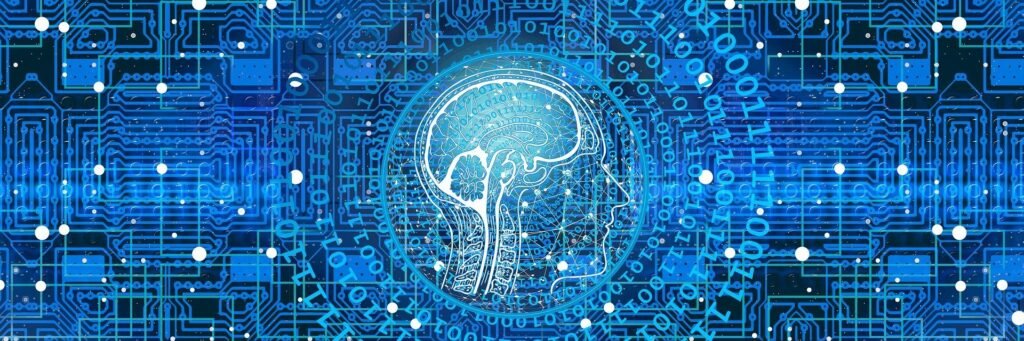
BI is a technology that has been dominating many businesses globally. Customers get a personalized experience from its services since that’s the major priority of the BI.
There’s a tremendous diversity in services offered by the BI, hence why many businesses are embracing this form of technology. The Power BI is an intelligence platform that allows businesses to make their data meaningful by completely transforming it.
It shares powerful insights after thoroughly analyzing it. You can read more from the overview below to help you understand why you should incorporate the BI Intelligence solution in your business.
1. Cost-Effective
Users develop accessible dashboards and reports since the Power BI desktop is free. Power BI’s pro licenses are affordable and go for a range of USD 10 each month.
Power BI caters to a larger audience through its premium option, since it allows users to customize the cost depending on their usage.
2. Easy to Learn
Power BI follows the same technique used to design a report since it is developed on the same platform that excel was founded in. Learning how to use Power BI is simple since Microsoft Excel is software used by many people globally.
The fundamentals of Microsoft Access database and Microsoft SQL are all derived from data modeling; thus, users can adopt its Power BI’s data modeling at ease. The website also has a guide that helps you learn more about Power BI.
3. Covers a Wide Range of Data Sources
Power BI’s connectors exist in a variety of data sources such as SQL Server database, Oracle database, IBM Netteza, MySQL database, IBM Informix, PostgreSQL database, Azure SQL Datawarehouse, Facebook, MailChimp, Azure Blob Storage, GitHub, Amazon Redshift, IBM BD2 database, SAP Hana, Sybase database, Salesforce, Azure Analysis service database and many more.
4. Easy to Collaborate
The options on Power BI are easy to collaborate as it allows co-workers to collaborate and create dashboards and reports. The user compiles reports and dashboards into apps and delivers them to a larger audience after publishing them.
Smaller audiences access these reports and dashboards via the Power BI Mobile App. The users print reports and also present them via PowerPoint presentation. People from different parts of the world can access the dashboards and reports since users can publish them to public websites.
5. Easy to Use
Power BI’s interface is easy to use since it is customized in a simple way. Users don’t require any programming experience when using it. You can choose your report’s attributes by suggesting the best element because Power BI has inbuilt intelligence.
The interface is simple enough to allow users to connect it to the data source, thus allowing the attributes selected by the user after selecting the data source.
There’s also a QA feature that allows the Power BI to answer questions the users ask. These questions are answered with graph or value-form depending on what has been asked.
Conclusion
Many competitors globally offer features similar to those of the Power BI. However, none of them has surpassed the Power BI mainly because of its simple features and tools. You can carry out online research on the best BI tool for your business if you are unfamiliar with any of the options available.
