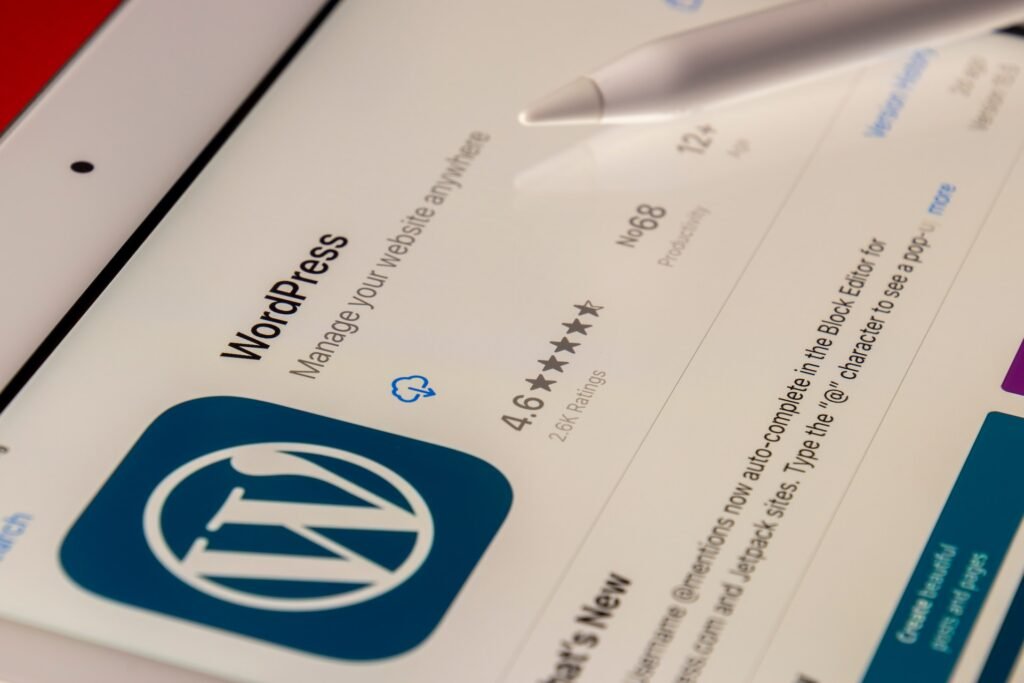
Successful projects always begin with clearly defining needs, setting goals, and careful planning. If we are talking about the site’s development, in this regard, it is necessary to determine from the beginning which CMS you will use. To do this, it is worth analyzing the initial requirements, the scale of the project, the level of CMS administration skills, customization options, and several other factors.
You can find many comparative characteristics of different popular CMS’ on the Internet. However, most of them only concern the end user (i.e., system administrator). In the meantime, in this article, we have shifted the focus toward the internal structure of Drupal and WordPress systems and the features of the developer’s work. However, this is only a superficial overview, so if you are unsure of your competence to make the right decision, it is better to turn to B2B consultancy services.
Entry Threshold
Almost the main advantage of WordPress is the low entry threshold. Only 12 initial tables in the database and the lack of a hard link to MVC make this CMS as simple and attractive as possible for beginners. However, this affects the quality of the code in the long run.
Drupal has a more complex starting structure: 69 tables at the beginning, precise requirements for naming functions and classes, and code formation. To work with Drupal, you need to know a lot more, but this will protect you from mistakes you will have to fix headlong in the future.
Modularity And Expansion
WordPress plugins are most often self-sufficient. They add ready-made functionality to the site if we are not talking about large polygons that also have their own extensions (WooCommerce, for example).
Drupal plugins have a different logic. Most often, these are several modules, for example, the functionality itself and a separate UI, which you can even not turn on if it is not necessary. Sometimes a plugin can rely on the functionality of another module. Extension interconnection is much more common in Drupal, which makes it a more flexible site builder.
Updates And Keeping The Code Up To Date
WordPress has built-in functionality for updating modules and core. However, you must constantly create backups, as some functionality may fall after the update. When using free plugins, you risk putting your site down altogether.
Drupal has built-in functionality for updating modules, but updating the core from the admin panel will not work. For this, additional utilities such as Drush and Composer are used. They also help manage kernel versions, not just update them. Most often, breakdowns on Drupal occur if you have not updated the system for a long time.
Working With The Database
MySQL is the standard for WordPress. Using plugins, you can quite easily switch to the SQLite database. But if you need a different type of database, it will fall entirely on your shoulders, which is not an easy task. To work with databases, WP uses the WP_Query class and some functions for filtering and pagination of database records.
Drupal initially provides the ability to work with different types of databases: MySQL, MariaDB, PostgreSQL, SQLite, MongoDB, and Microsoft SQL. Of course, this requires adding modules to the system. Drupal also implemented PDO, i.e., a layer for working with databases. Thanks to this, all records look the same and are easily converted to the forms of the selected database.
Encoding Standards
Code formatting standards in WordPress do not impose any significant restrictions on the architecture of extensions, so the developer has a reasonably wide field for creativity. This lets you quickly write simple functionality and be flexible when creating more complex tools. At the same time, the problem is quite common when developers with different approaches are involved in the same project. This causes difficulties when working with the site since you must find out again what method was used when writing this or that functionality.
The Drupal standards are also optional, but if you want to share your work with the community, you must adhere to them. Several community members must review your code before it is published on the official site. This unifies all available plugins. In addition, to work with Drupal, you need to understand its unique architecture, which also changes with each update. It should be noted that these changes, although necessary, do not violate the fundamental principles of architecture, so if you are already familiar with Drupal, it will be easy for you to delve into any innovations.
Developer Community
The WordPress community is quite large. There are separate self-sufficient segments that operate in parallel. In addition to the official website, you can find many resources online with plugins and modules to help you customize WordPress for your unique needs. Of course, the best of them are paid. So, it would be best if you considered first whether it is better to do it yourself or use the services of a web development firm to get a turnkey job.
The Drupal community is also quite large, however centralized. On the official website, you will find all plugins and extensions. Most of them are free, while those that are paid are cheaper.
Attack Resistance
The core of WordPress is well protected from attacks. However, the Achilles heel of this CMS is the plugins. Many do not pass code security checks, and extensions you download from third-party resources may contain viruses inside them. If you have chosen WordPress, we recommend using only proven plugins.
The centralization of the Drupal system makes its plugins more secure. Multiple community members constantly review the extension code before being published. Of course, sometimes there are holes and vulnerabilities; however, much less often than in WordPress. In any case, it is better to update promptly to avoid problems.
