Well, if that’s mind-boggling to you, then don’t worry because I’ll walk you through the process of effective social media scheduling so that when you’re on a holiday break or go out of town for a meeting, your social media accounts would still be posting content and starting up the conversation with the followers. Of course, it’s not just about sharing the content from time to time or when you’re away, but instead, it’s about being part of the solution when you’re inaccessible, or you’re busy doing other stuff.
Nobody wants you to become a social media hipster who stays up all night to stalk others or someone who doesn’t do anything other than share content either.
Instead, social media scheduling is more of a well-crafted social engagement strategy that helps us make the most out of our time. Some companies have writers, who regularly publish content, but they don’t have a system of sharing content on social media regularly, and those companies leave a lot of money on the table by not putting their content out there.
So if you have the resources of creating content at your disposal and there is only one hiccup, which is “sharing” the content at a specific time, then social media scheduling is worth a try.
I’ll jot down the whole process of social media scheduling, but before digging deeper into this, you must first know the three essential elements of social media scheduling:
1. Valuable Content
It all starts with excellent content. No matter how efficient you are at sharing your content, if the message isn’t helpful, then you’re going to lose. Bring your A-game when you’re creating content. The best way to see whether or not you’re delivering value in the content is that just look at your content; if you’re applying the tactics that you’re sharing, chances are, your content is going to be valuable because of the practicality of your tips and tricks.
2. The Right Tool
Once you’ve managed to create a system of creating valuable content, then you’ll need the right tool to share your content on social media. Here comes the ContentStudio which is one of the most advanced social media management tools on the market. It provides content scheduling, content discovery, analytics, and planning, which makes social media management a whole lot easier.
3. Analytics
Analytics help us figure out what’s working for us on social media. Make sure that you keep an eye on the available analytics in your social media scheduling tool. The benefit of analytics is that you can test out different social media timings to find out the best for you. For instance, if your social media posts don’t perform well in the morning, then you may want to try sharing your content in the afternoon. Not only does it help in testing the social media timings, but you could also analyze the type of content that does well on social media.
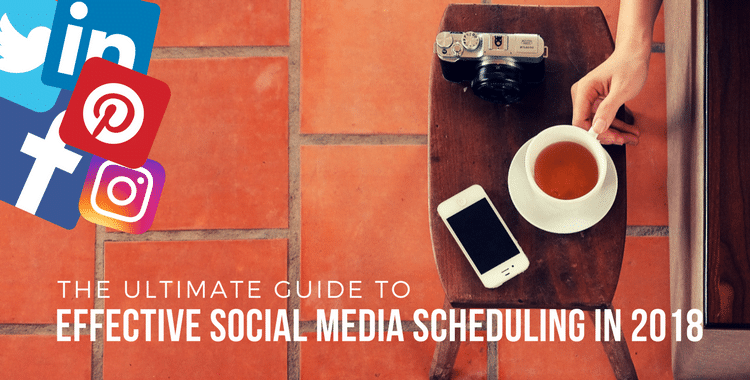
Let’s head over to the 4-step process of building an effective social media scheduling plan:
Step 1: Building a Content Calendar
Social media scheduling isn’t as easy as it may seem. The fundamental point of making a social media scheduling plan is to make sure that you have enough content to put out, which you could share along the way.
Let’s start with building a content calendar because only this way you would know how much content you have in your stock to put out. However, it’s not necessary that you just have to share new content; the whole idea of social media scheduling is that you could preset social media sharing and it automatically gets published on a specific time. It means that you don’t necessarily need only new content, but instead, you could also use your old content to share with the audience.
The purpose of creating fresh and new content is to make sure that you don’t run out of content – if you keep sharing old content with the followers, they might get bored at some point and eventually unfollow you. The best way to build an effective social media scheduling system is to establish a hybrid plan which comprises both old and fresh content.
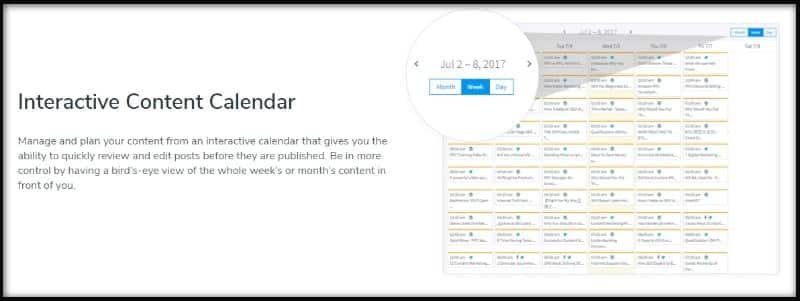
ContentStudio Planner is a dedicated tool to streamline your social media posts and blog publishing in a collaborative way. You might not want to get back to spreadsheets once you get your hands on such an organized and innovative tool.
One of the best things about ContentStudio Planner is that it provides a seamless workflow. The team members can submit social media posts and blog content simultaneously. Later on, the social media manager could look at them to approve, schedule, or reject them without any hassle.

Darren Rowse of ProBlogger did a whole podcast episode on Content Calendar. He explained why it’s beneficial to come up with a content calendar. He dug deeper into the entire strategy of creating and managing the content calendar. So it validates my point of having a content calendar for executing a smooth content publishing and sharing plan.
Zoella, one of the most popular British YouTubers, recently shared her content planning session for her blog in a YouTube vlog. It depicts that it’s essential to make the content layout beforehand. It surely makes the workflow smoother. She shared snippets of her content planning for the whole year of 2018.
These content calendar examples might astonish you if you haven’t done it before – once you get into the groove of establishing the content calendars, not only will you be able to create more content, but you’ll also be able to share more content on social media. It comes down to planning and management.
It doesn’t happen so quickly of course, you need the right tools to make it happen but there are certain things you must look into before going forward. For instance, an article on SproutSocial hinted to look at content analytics to understand what time is the best and what kind of content performs better. It goes further into the engagement on different social media platforms to analyze the details. It’s a good read.
Similarly, an article on Curata shares numerous resources to download the pre-designed content calendar templates. It might make the workflow designing process a whole lot easier.
Furthermore, some tools you might want to look at for social media management and content planning are:
Step 2: Initiating the Content Creation and Publishing
Social media sharing isn’t just about the quotes and pictures. Instead, you would have to come up with a content mix to spice things up. The critical part here is the balance between different types of content such as articles, videos, pictures, infographics, podcasts, and quotes. The point is that if you keep pumping out blog posts, the followers may stop clicking through because they have been consuming that content for a while – so you better come up with a combination of various forms of content. Update your content with the latest infographic trends to generate more meaningful website traffic.
So once you’ve gone through the process of making a content calendar, it means that you’re good to go to follow the calendar. This step involves the creation of content and its publishing. So get your head around the creation and publishing process. The very idea of scheduling the social media content executes if you have the content to share in the first place.
So, start the process by choosing the types of content that you want to publish. Every brand has different requirements, for instance, a music label might be focusing a lot on YouTube and Soundcloud because they want to put out music to promote the artists they’re working with on different projects. They could also use Instagram for sharing their stories and behind-the-scenes through photos.
Before you start randomly picking the social media networks to hop on, let me elaborate on this further to help you out. It’s essential to comprehend what type of content your audience might be interested in consuming, and therefore, the selection of the platform is predicated on that, for example, take a look at some popular forms of content and their platforms:
- Videos: YouTube and Facebook
- Pictures: Instagram
- Audio: Soundcloud
- Infographics: Pinterest
- Written: Medium
- Illustrations: Behance
- Podcast: iTunes and Stitcher
- eBooks: Scribd and Kobo
- Audiobooks: Audible and Scribd
- Music: Spotify and Pandora
The whole idea of discussing the numerous content types and platforms is that you must be choosing the right kind of content to create and put it out for marketing and engagement. Once you’ve figured out this part, the next most important part of the process is building your social media strategy before moving forward. Otherwise, you’ll be stuck at some point or end up chasing the wrong path.
The fundamental points of building a social media strategy are:
- Understanding the Niche
- Identifying the Audience
- Choosing Social Networks
- Building a Content Plan
- Analyzing the Outcome
Creation and Distribution
Every type of content does have its ecosystem. Once you’re aware of your audience, niche, and type of content to create, you should spend some time understanding what other people in the same industry are doing, for instance, the software they’re using, the online tools they prefer, and the SAAS companies they get along with.
We at ContentStudio published a blog post about the best online graphics tools to create social media graphics. If you’re going to focus on graphics designing, you might want to look at Venngage, Corel Draw, Adobe Photoshop, Inkscape, and GIMP. Similarly, if you’re looking at video content, then you might want to try Final Cut Pro, Adobe Premiere Pro, or Filmora. In case, you’re into audio content, then you must check out Garageband and Audacity.

Once the content creation has begun, the next part is the distribution. Gary Vaynerchuk hinted at “distribution” as an important part of the workflow in a podcast episode. He went on to share the story of his first YouTube Show “The Wine Library TV” that he used to spend five hours every day distributing the episodes.
You’ll learn more about content distribution at scale in the next steps, but make sure that you must first spend some time on building the content strategy and deploy that strategy to develop content consistently.
Step 3: Schedule Your Content on Social Networks
At step three, you must have figured out your favorite social media networks to hop on and start the game. It’s unbelievably important to understand that social media isn’t just about sharing your blog posts or video links all the time – most of the people who fail to make an impact make the following mistakes:
I. They come to social media to share their content
II. They don’t build a relationship with other people
The reason I brought up these two points here is that these are the things that play a vital role in social media. I implore you to understand that a social media scheduling system; it doesn’t give you a passcode to bypass the process of building healthy relationships, delivering value, and developing a loyal fan base. Instead, social media scheduling should become a pillar of your whole social media strategy and give you an enormous opportunity to sit down, engage with followers, and listen to what they’re saying.
If you start to ignore your social media channels just because you have scheduled the blog posts, tweets, and quotes on Twitter, Facebook, and Instagram, then you might be making a huge mistake.
At this point, you have either ready-to-share content or already published articles to share on social media. What you need to architect at this point is how you would schedule the content on social media.
Here are four strategies to follow:
1) – Choose Social Media Networks
When it comes to posting content on social media, there must be a select number of platforms. It’s a tried-and-tested strategy that if you want to build your momentum on every social media platform out there, you will end up frustrated with zero impact. It’s best to choose two or three platforms and design the whole social media strategy on top of those platforms.
2) – Upload Natively on the Platforms
If you start listening to top social media gurus who have a massive audience base on different social platforms, they always recommend uploading content natively on the platforms. Chalene Johnson is one of the social media influencers, and she said in an interview that one should give value right on the platform without sending the viewer to another platform.
3) – Test out Different Timings
Timing does have its importance, especially in social media. It’s imperative to know when your followers would respond better. So you must test out different times of the day to understand when the activity on your social media platforms is comparatively higher.
4) – Analyze the Engagement
Today, it has become a whole lot easier to look at the insights on social media. Facebook Insights and Twitter Analytics are examples of social media analytical tools. Snapchat recently announced the creator analytics. Moreover, some major social media management tools provide data to understand what’s going on with the users’ accounts.
The strategies mentioned above will be worthless if you don’t come up with a reliable social media dashboard that has a handful of features to support various social media networks.
Social media scheduling does help businesses, experts, and entrepreneurs in saving time. It also allows you to do other stuff such as engagement, research, and writing, but if the social media dashboard is full of glitches or doesn’t work properly, then it’ll become a headache. The best way to tackle such an issue is to go with the best social media management tool that does the job effectively.

ContentStudio is one of the fastest-growing social media management tools for small businesses, bloggers, online marketers, and social media experts. You can post simultaneously on Facebook, Twitter, Pinterest, LinkedIn, Youtube, Instagram, WordPress, Medium, and Tumblr using this tool.
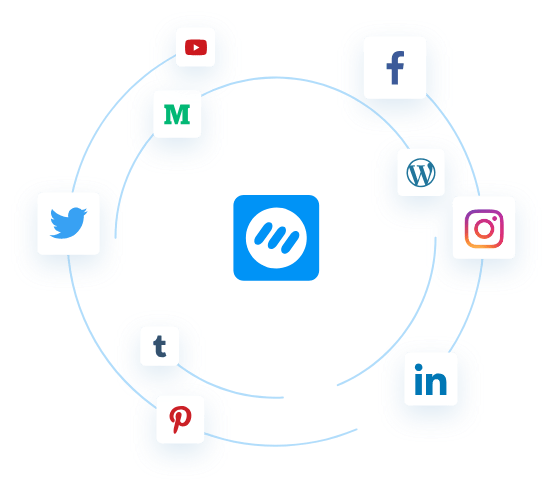
Once you connect your social media accounts to your ContentStudio account, it will enable social shareability features. Then, all you need is to click the compose button to get started, and it will ask you to choose the type of post you want to do. You could either choose a blog post or a social media post.
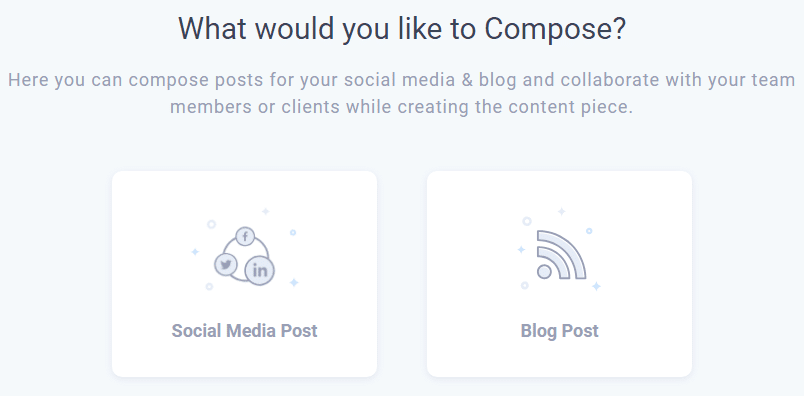
For social media scheduling, you should go ahead with Social Media Post, then choose the time and date to clarify when you want this social media post to be published. Don’t miss out on selecting the social platforms where you’d like to publish the post.
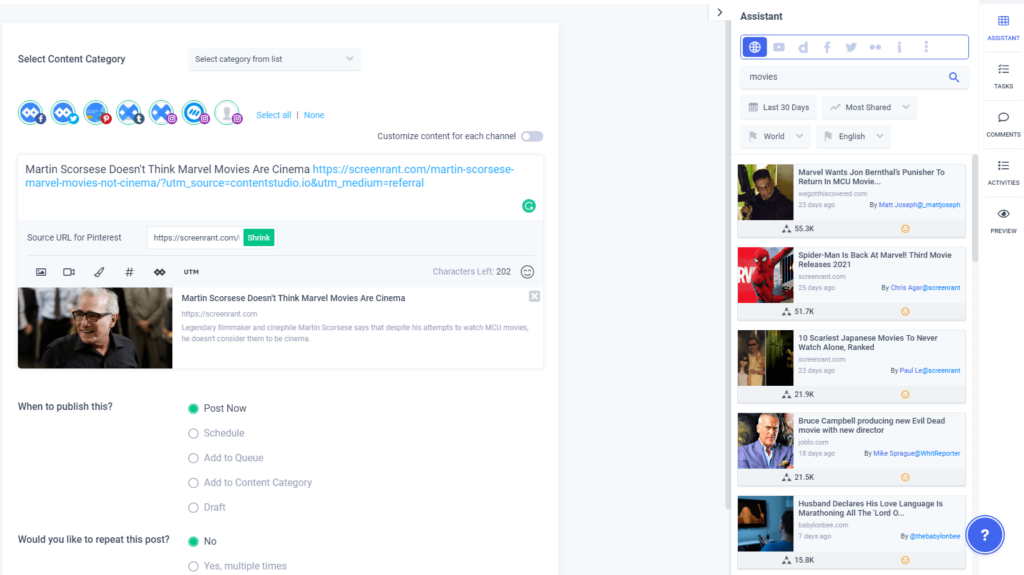
Once you’re done with composing the social media update, click on the upper right green button accordingly.
Understandably, ContentStudio does a lot more than just scheduling your social media posts. It has features like Planner, Discovery, Insights, and Automation, which take social media management to the next level.
Step 4: Analyze the Insights and Performance
Effective social media scheduling isn’t just about publishing blog posts and scheduling social media updates for the next few days, and everything will be fine afterwards.
Well, that isn’t the case, anyway – so let’s get to the part where you’d come to know that statistics and insights are an integral part of the whole social media management.
The social media manager must keep track of social media posts. If a specific type of content is getting more attention and engagement than the other content, then it’s time to dig deeper and analyze why it’s happening so that one could replicate the process and create similar content to attract more eyeballs.
Twitter gives you an inside-out look at the account’s analytics to help you analyze how your Twitter account is doing regarding engagement and growth. Click on the drop-down menu on the timeline and go to the Analytics option to get access to your account’s analytics.
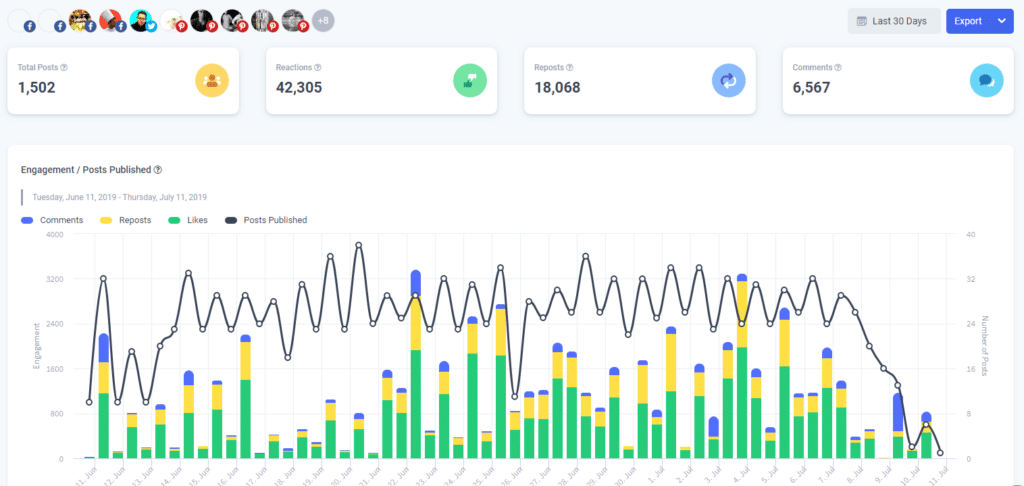
Similarly, you can take an in-depth look at the Facebook Page’s analytics by clicking on the Insights tab on your page. It provides you with a lot of information and data about your Facebook content.
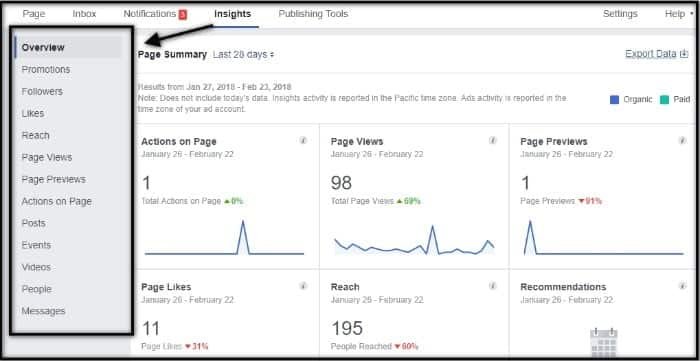
Almost every primary social media platform is getting deeper into analytics as Snapchat recently started rolling out analytics for the users – if it weren’t important, these social networking giants wouldn’t be focusing on it in the first place.
Even LinkedIn isn’t behind when it comes to analytics. Since it’s a professional network, and it’s more driven towards recruitment and professional networking, it gives you a nudge when your profile shows up in the searches, for example, look at the screenshot mentioned below:

The question is what we should take away from looking at the analytics, or why would anyone care about social media analytics, anyway?
So there are some reasons for that:
Social Media Posts Performance: It’s fundamentally important to look at social media insights because no one would be comfortable posting content blindly without knowing what’s going on with it.
Driving Content Strategy: Social media insights help us understand what the audience likes and what they want more. It does have a role in driving the overall content strategy.
Audience Engagement: Insights and Analytics help us figure out how well our audience is engaging with us. Not only does it give us information on that, but it also tells us what type of content we should keep making.
Followers Demographics: One of the benefits of analytics is that it provides you with information on your followers’ demographics. For example, you might want to know how many males and females engaged with your last Facebook post, or which of the age group in your followers is more active than the others.
The whole point is to establish the fact that we can see the response and engagement of the audience towards the social media content so that we could improve and deliver value to the audience.
When you’re choosing your social media management tool, please be advised that don’t forget to check whether or not it has an analytics or insights option in it, because it’s imperative to look at the data.
Key Takeaways
I’ve discussed the social media scheduling system in detail. The reason I kicked off with the content calendar is to make sure that I could give you an insider tip on building a strong foundation for the whole social media scheduling campaign.
You could tweet asking about the best social media scheduling tool with a proper hashtag, and many folks might respond to you with their recommendations, and you’d get a handful of social media tools to try out – but you would have missed out a lot of things that I’ve shared with you.
The very reason I emphasized a lot of content creation is that if your content is aligned with your audience’s taste, chances are, the audience is likely to respond rather quickly and actively. Then I shared that once you’ve built a calendar, it’s time to put in the work and create content to put it out there. The reality is that if you don’t have something to offer, people won’t respond to you on social media.
Don’t stress out about the type of social media content – a lot of you might get worried and confused to figure out whether you should focus more on writing articles, or making image posts for sharing on Facebook, Twitter, and LinkedIn. I’d recommend making every type of content that you enjoy making. Make sure it delivers value to the audience.
It’s fascinating to see that when we read something beneficial, we remember it for a long time. And, I would be beyond happy if you take something out of this piece of content, apply it to your social media management, and win in the long run.
Let’s not forget that I used the word “effective” in the blog post title, which is why I had to dig deeper into this and give you something that could practically change your social media game.
I concluded the topic by shedding some light on the importance of analytics and insights. It won’t be fair if you start taking social media posting seriously but overlook the analytics.
If this article delivers value to you, then I implore you to replicate the formula of putting out the value in your content and use the very same idea (of delivering value) in your social media posts. See, scheduling a nice quote or industry’s best advice or an in-depth article won’t do any good if the message isn’t helpful or relevant. So pay attention to sharing what matters to the audience. I guarantee you that you would soon stumble upon a piece of content that would break the records of all previous social media posts.
What else would you advise to someone who is just about to start social media scheduling?
